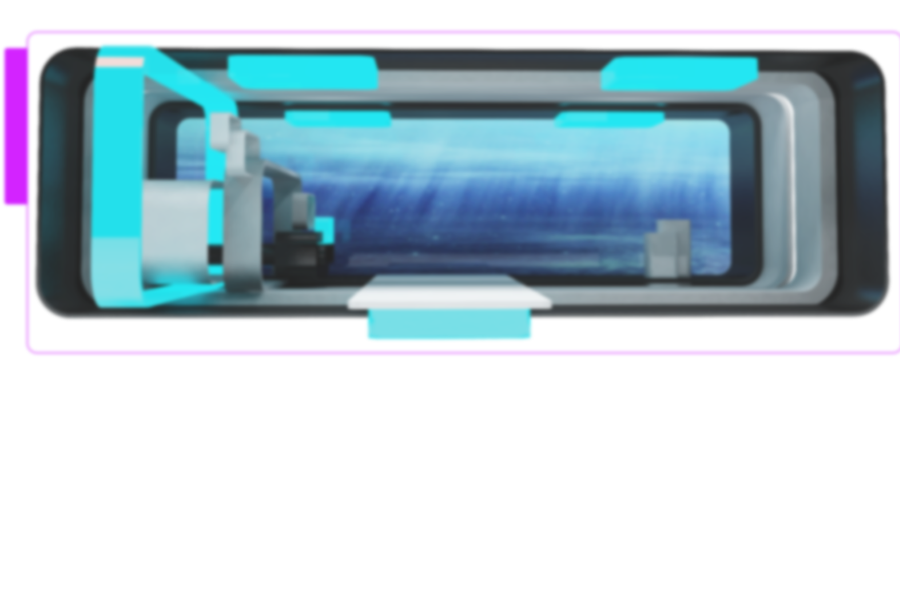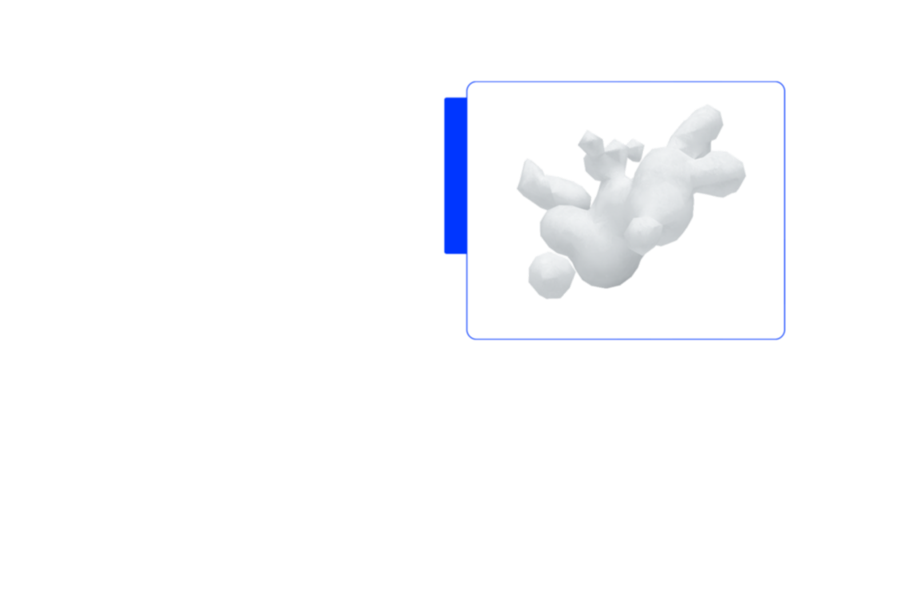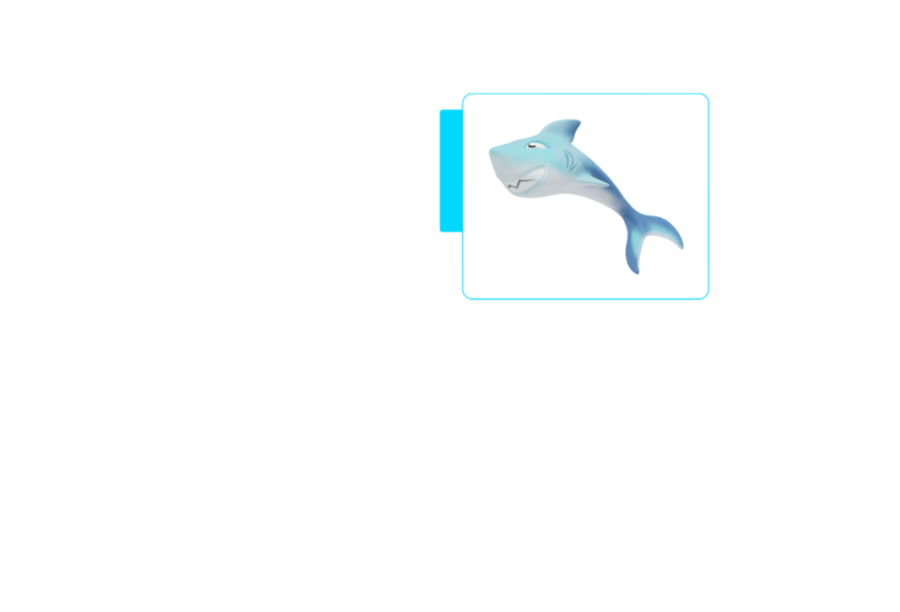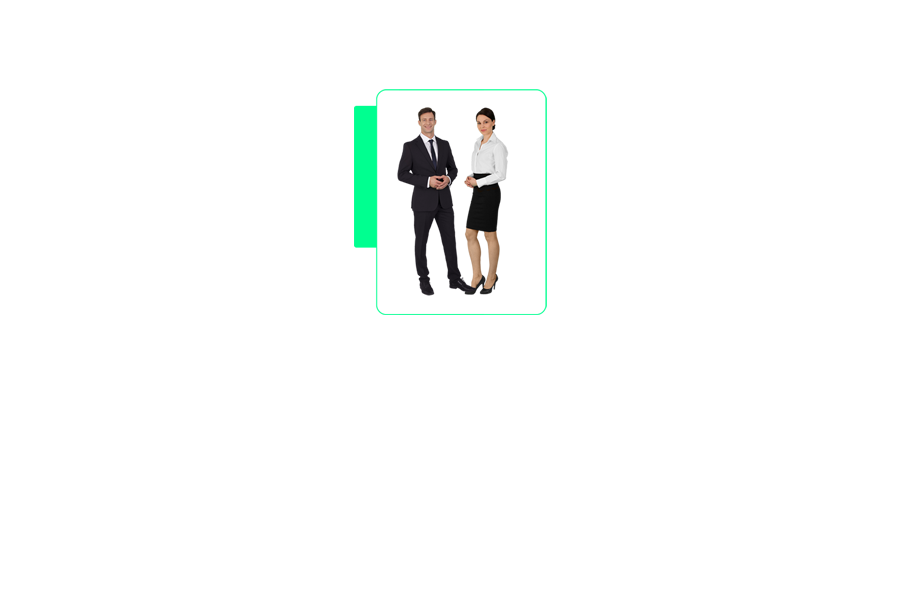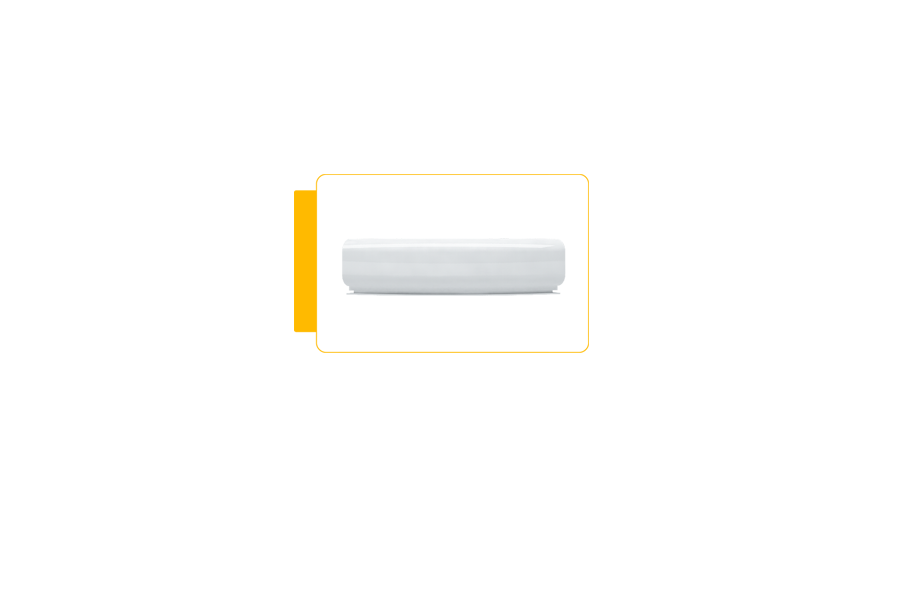VSM LITE EDITOR
VSM LITE EDITOR
Virtual Space Maker – a free virtual set design editor is an additional module of RECKEEN LITE system, supplementary to LITE Production module. It has also been prepared to work as a stand-alone program that can be installed on any PC. With its help, you can easily prepare your own scenography of a virtual studio. The design consists of layers, placed one above the other. This way, you can create a composition of pre-prepared graphics and layers representing signals – sources A and B (Talents) and sources B and C (Screens). After saving such project as a rec2D file, it is possible to use it as a ready-made virtual studio set design, i.e. to load it into the RECKEEN LITE system.

Completely free
Virtual Space Maker editor is a completely free application!
There are no restrictions on the number of workstations the application can be installed on.
This allows you to work with dozens of people over your virtual scenography, while the RECKEEN LITE system is used for live production!
Anyone can prepare their own virtual scenery and then put themselves inside it using the RECKEEN LITE system.
Technical support
Virtual Space Maker editor has been prepared for our users in English version. You can also find a complete guide on our website, as well as questions and answers section. We have also created a video tutorial showing functioning and capabilities of Virtual Space Maker.
Graphical interface
The editor’s graphical interface has been prepared with a completely intuitive work with the program in mind.
To facilitate your work, the main screen has been divided into 3 production areas. The first area allows you to preview all the changes applied to scenography. In the second one, you can see the layers and their order, while the third consists of a control section with tools for: zooming, rotating and introducing changes to the layers of your set design.
Supported formats
The editor allows you to load graphic files in the following formats: PNG, JPG, JPEG, and BMP. The recommended file resolutions are: 1920 × 1080 or 2880 × 1620. What’s more, you can also use PNG files that contain transparency (alpha channel).
Working with layers
The design of a studio is done with the use of layers, placed one above the other. The lowest layer is the one seen as the most distant from the camera. This way, you can create a virtual space using pre-prepared graphics or images. Additional layers are: a talent layer (figure of a person appearing in the virtual studio) and a screen layer (a place where multimedia are displayed).
Sharing
A software that contains the editor is available for download from a website. This is a full version, with no time limit, it has a complete functionality, identical to the editor in the RECKEEN LITE system. You can install the editor on any computer that meets its specific technical requirements and enjoy designing your own virtual studio!
System requirements
Virtual Space Maker – apart from being an element of RECKEEN LITE virtual studio software, this set design editor has also its stand-alone version. This software can be installed on your computer, just like any other standard software. But before installing, make sure that your computer meets the minimum requirements.
- CPU: i3 or faster, the x64 processor must support the AVX2 instruction, list with support for such a CPU:
- Intel
- Haswell processor, Q2 2013
- Haswell E processor, Q3 2014
- Broadwell processor, Q4 2014
- Broadwell E processor, Q3 2016
- Skylake processor, Q3 2015
- Kaby Lake processor, Q3 2016(ULV mobile)/Q1 2017(desktop/mobile)
- Coffee Lake processor, Q4 2017
- Cannonlake processor, 2018
- Cascade Lake processor, 2018
- Ice Lake processor, 2018
- AMD
- Excavator processor, Q2 2015
- Zen processor, Q1 2017
- Intel
- Memory: 4GB RAM
- Graphics Card: GPU with DirectX 11 drivers
- Operating System: Windows 7 (64-bit) SP1 with ‚Platform Update’, or higher
- Monitor resolution of 1680 x 1050 or higher
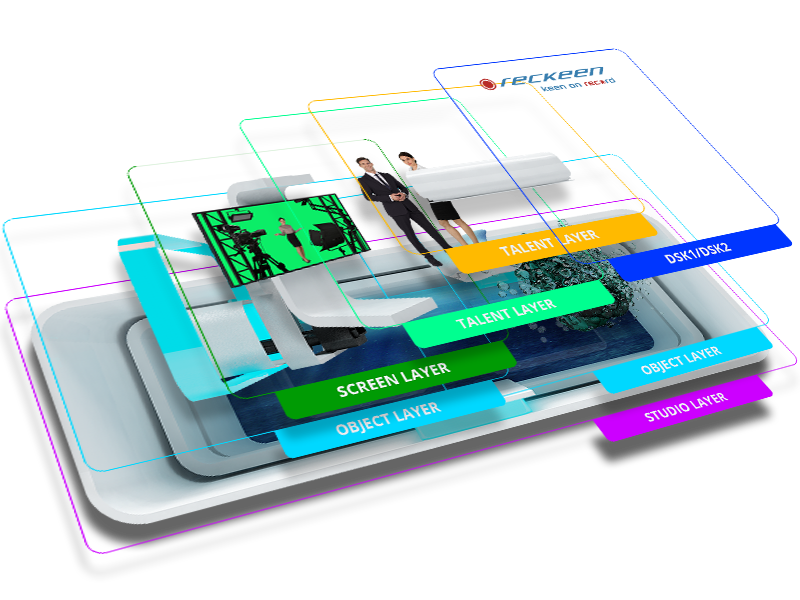
QUESTIONS & ANSWERS
Yes, it is possible. After loading a scenography to the editor, you just have to save the file under a different name. Afterwards, in such scenography you can, for example, insert additional studio equipment using an object layer or a .png file with transparency (alpha channel).
There is a rich library of such files in the Reckeen system. These kind of files can be created with, for example, GIMP program. You can also download ready-made files from the Internet using a search engine. When searching for such image, select Search Tools color: transparent. These are the files that have a characteristic checkered background representing an alpha channel or transparency.
First of all, you can check on the seller’s website whether your graphics card is compatible with DirectX 11.
You can also open DirectX diagnostics tool to help you check, if your computer meets the minimum requirements. To start the DirectX diagnostic tool, click Window’s Start button and type ‚dxdiag’ in the search box, and then press ENTER.