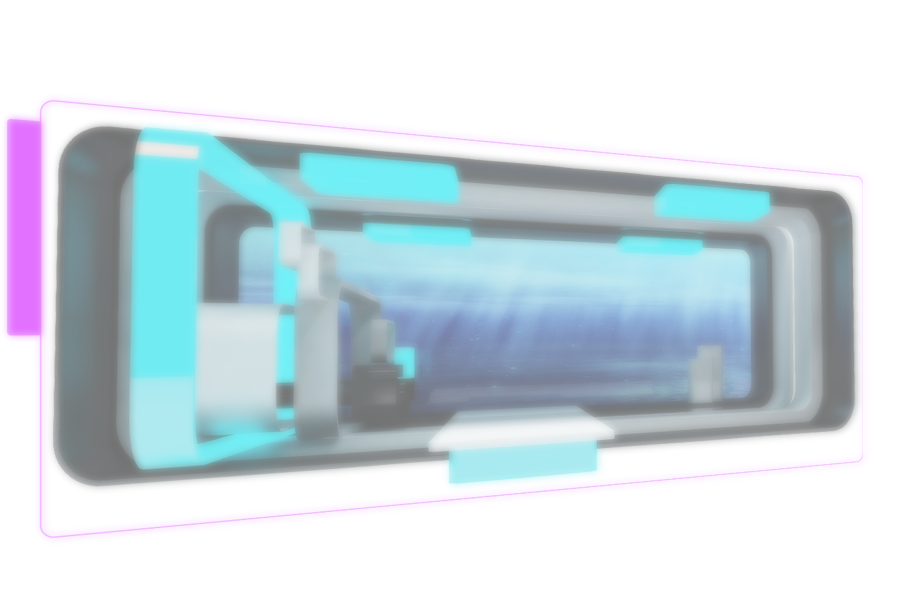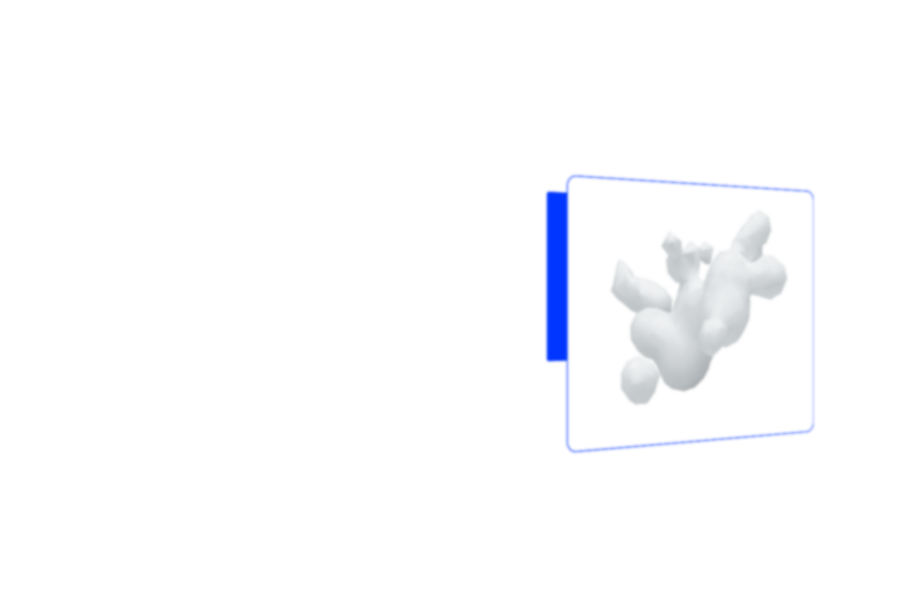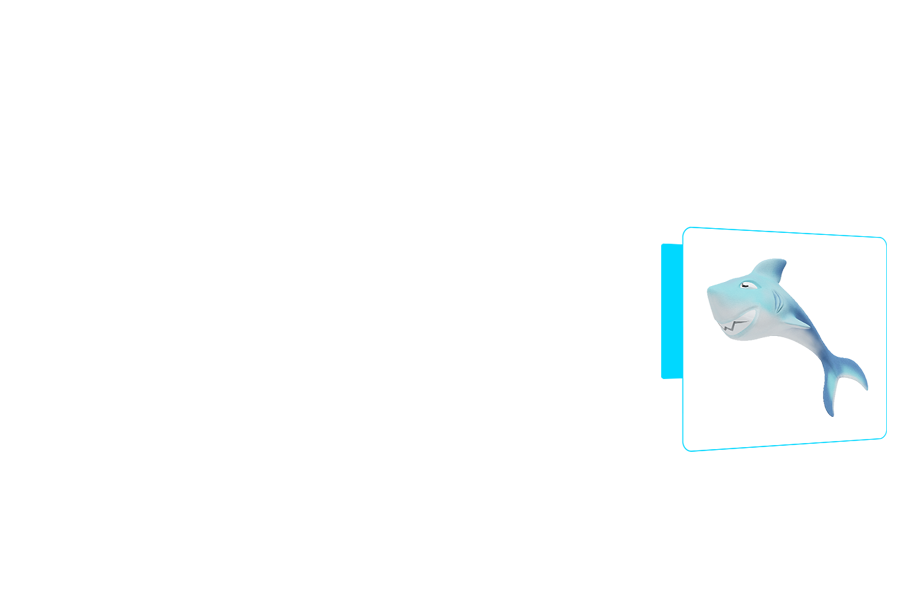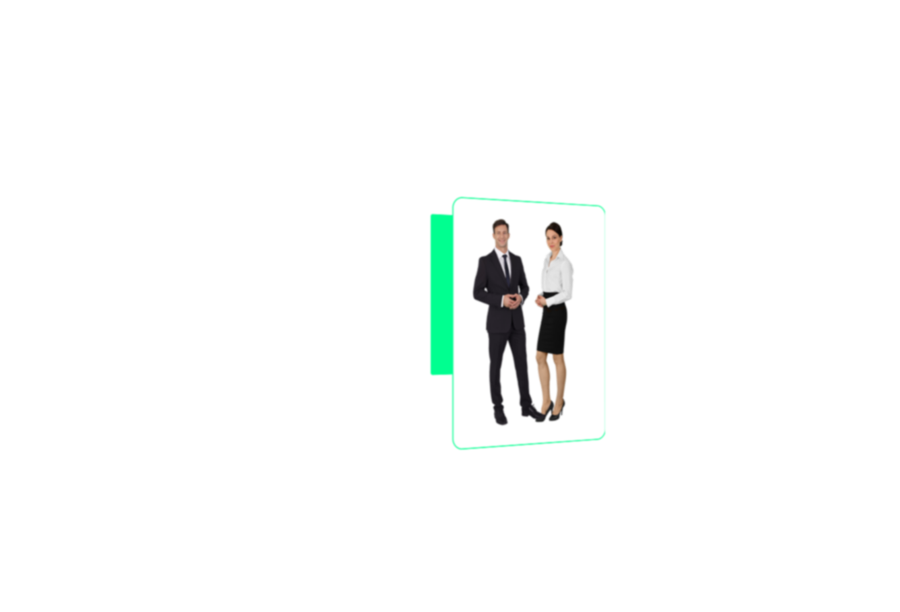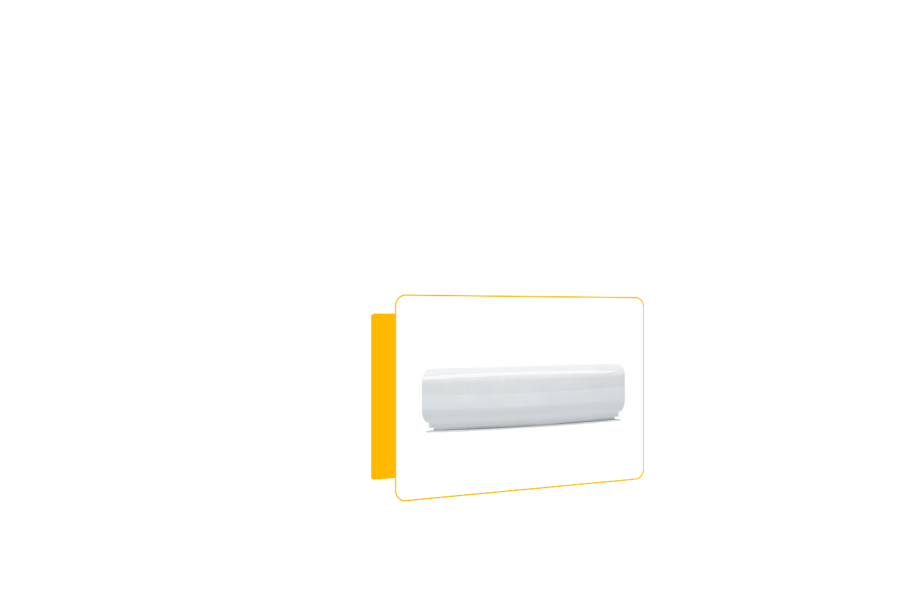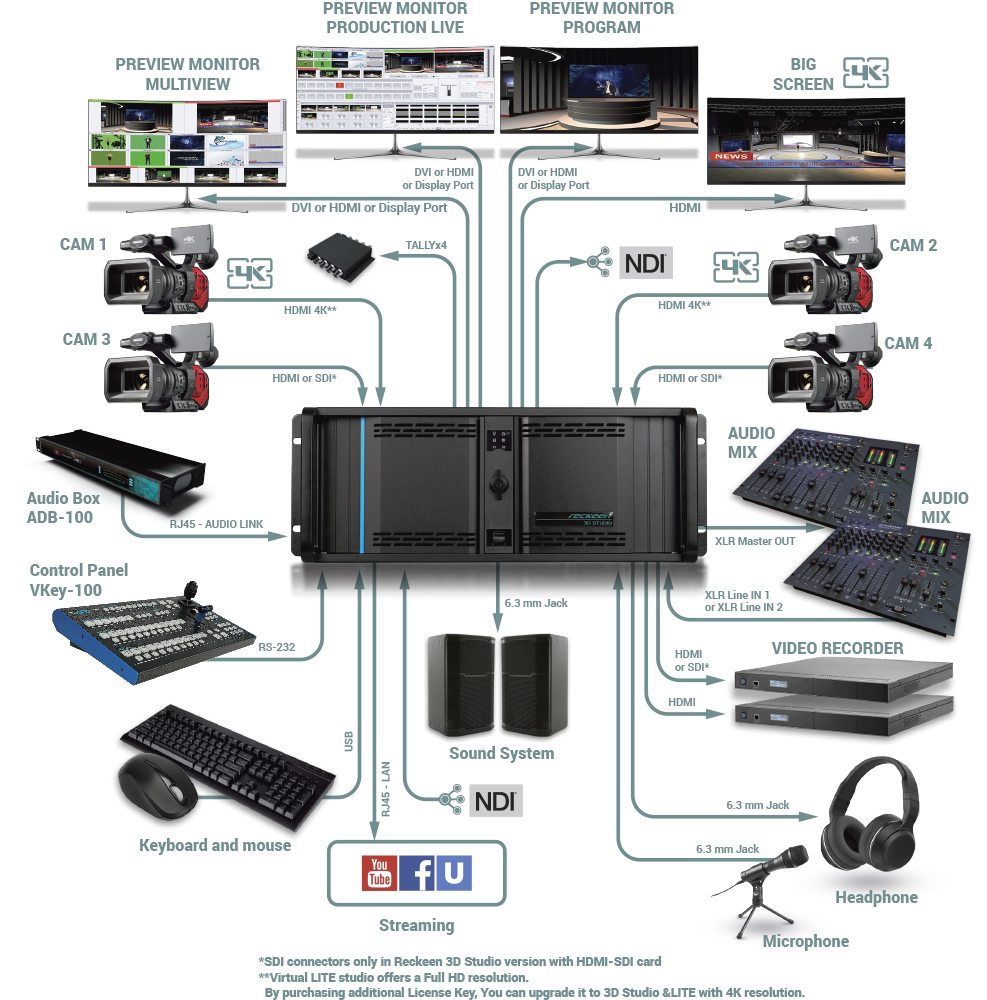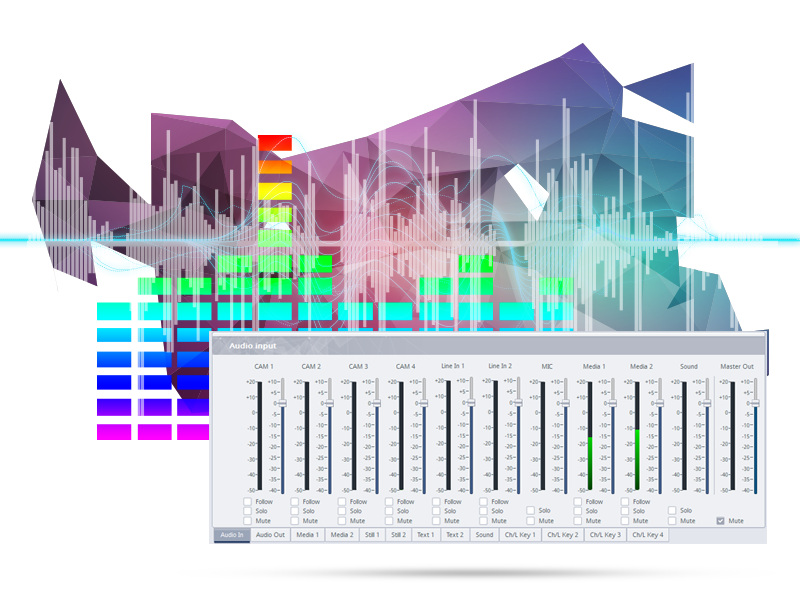Until recently, the use of virtual studio technology was available only for big TV stations due to high price of this kind of solutions. Along with development of computers and digital image processing techniques, such solutions are becoming more and more common. Nowadays, they can be used not only by the big TV stations, but also by local stations, educational institutions, organizations or companies. They allow you to create educational programs and they can be used for product presentations, preparing staff trainings, promotional materials, etc.
And to meet the needs of this market sector, the RECKEEN LITE product has been developed.
It is characterized by a very good price-performance ratio, while taking advantage of a user-friendly interface. As a result, even for an average operator it is very easy to learn.